Downloading Exporting an Application PDF
Individual Applications can be exported from within the Slate Reader.
Open the application in Slate Reader (see the Application Review topic for more information).
Click on the applicant’s name at the top which will open a window.
Select “Download PDF.”
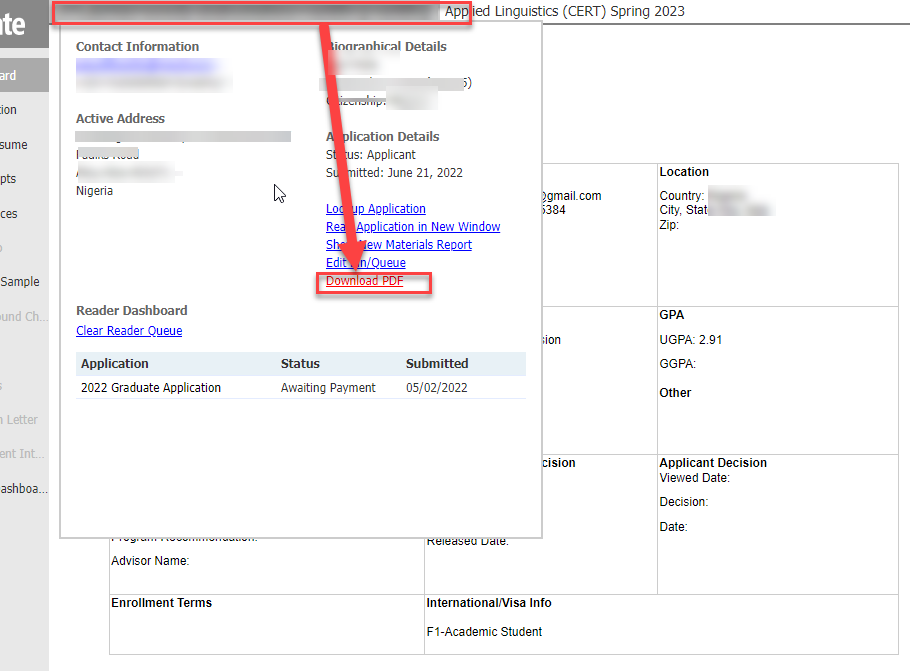
Data Downloads
See the Graduate Program Portal for more information.




