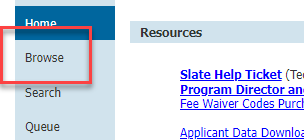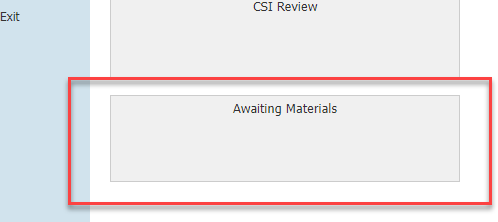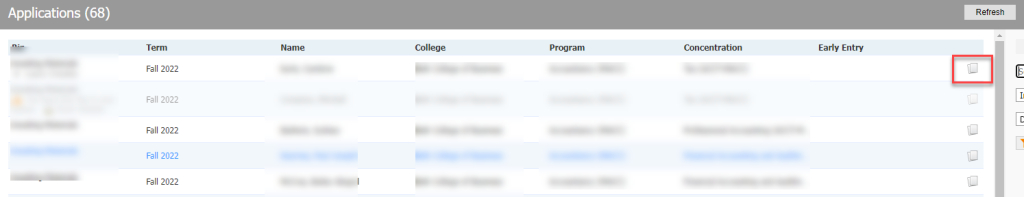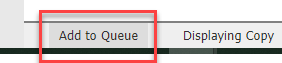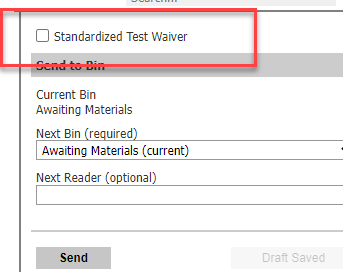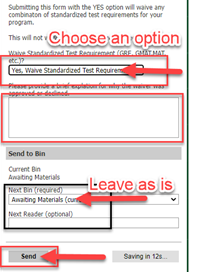The Standardized Test Waiver form is accessible from the Awaiting Payment and Awaiting Materials bin. This process will waive any existing standardized test score requirements for the applicant (GRE, GMAT, MAT, etc). English Language test requirements are not included in this process.
To access the form, first select the “Awaiting Payment” or “Awaiting Materials” bin, as approriate, then display the application for which you wish to waive the requirement.
Add the record to your Queue, then click on the “Review form/Sent to Bin” button at the bottom right of the Reader.
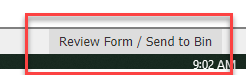
Place a checkbox in the “Standardized Test Waiver” box and the form should appear.
To mark departmental Standardized Test Scores as “Waived,” select “Yes, Waive Standardized Test Requirement” in the drop-down menu. Fill in the optional reason box. Leave “Next Bin” as displayed. Finally, click the Send button to submit the form. This will mark the checklist item as “Waived” on the applicant’s checklist of missing materials, which they can view via their applicant portal.
A Review form will be created and viewable in the Reader, though a page refresh may be required.
If you submit a waiver in error, please submit a Slate Help Request from the Reader Home page. Submitting a second form with the No option will not reinstate the requirement.
Don’t forget to hit SEND to submit your request.
Applicants will be automatically notified via email if you have approved or denied the waiver.