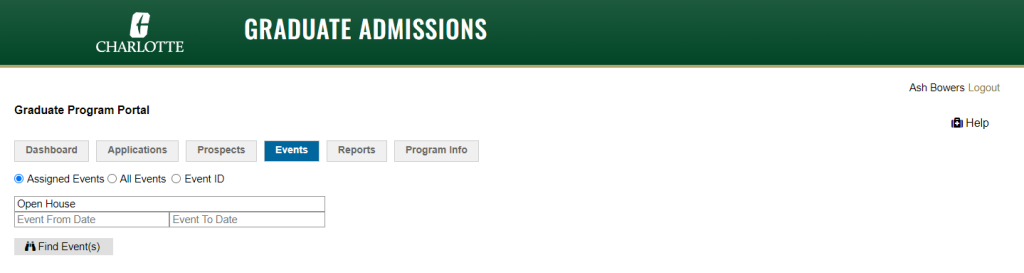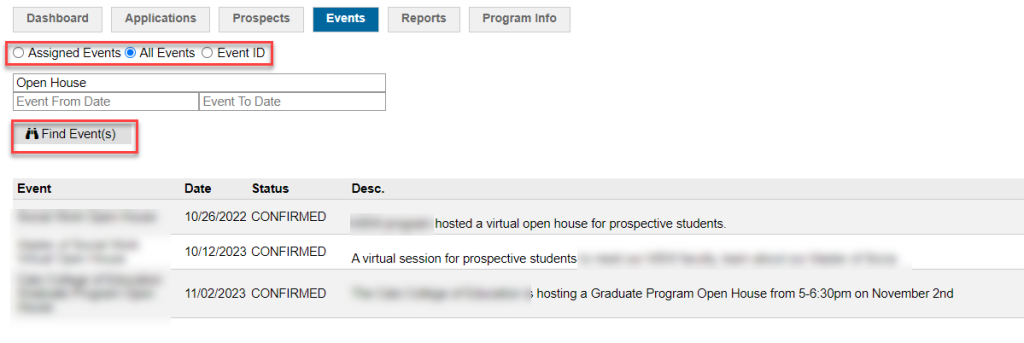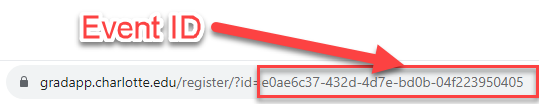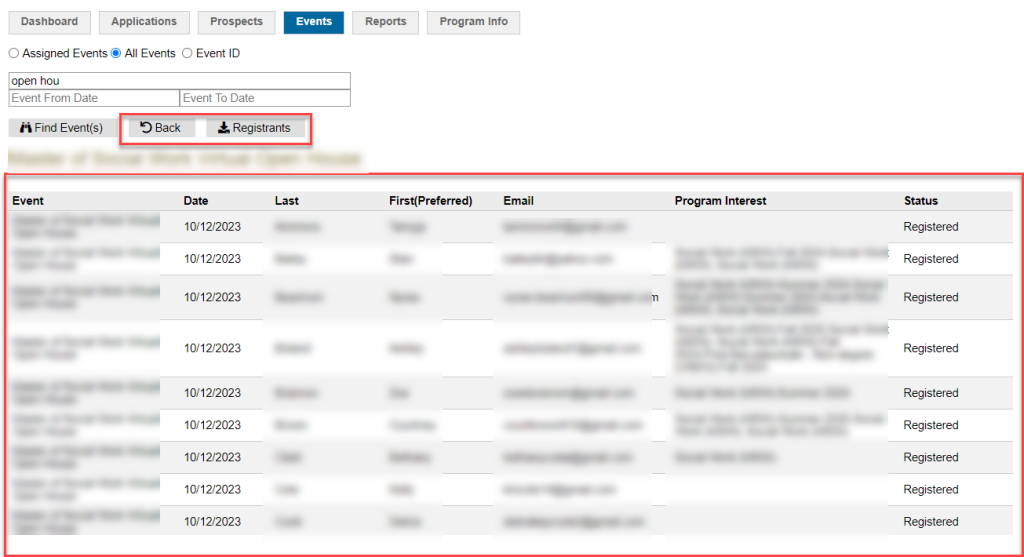The Graduate Program Portal is provided for you in order to perform application and prospect searching, data downloads application viewing and other reporting. It can be accessed through the Slate Reader or directly via the URL: https://gradapp.charlotte.edu/portal/graduateprograms
When using the portal please remember that most of the data contained within is subject to University data storage policies and should be treated as FERPA governed (Level2/Sensitive).
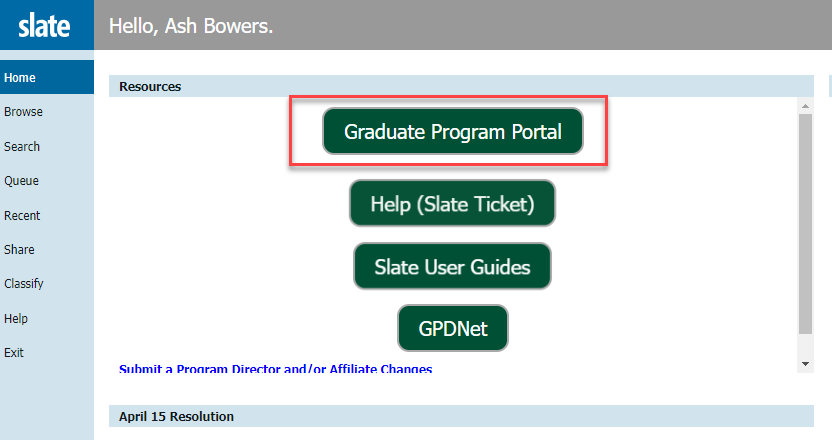
Dashboard
The Dashboard is an overall view of the state of your application pool. It is intended to help you decide where resources need to be focused (reviewing application, recruiting applicants, etc.)
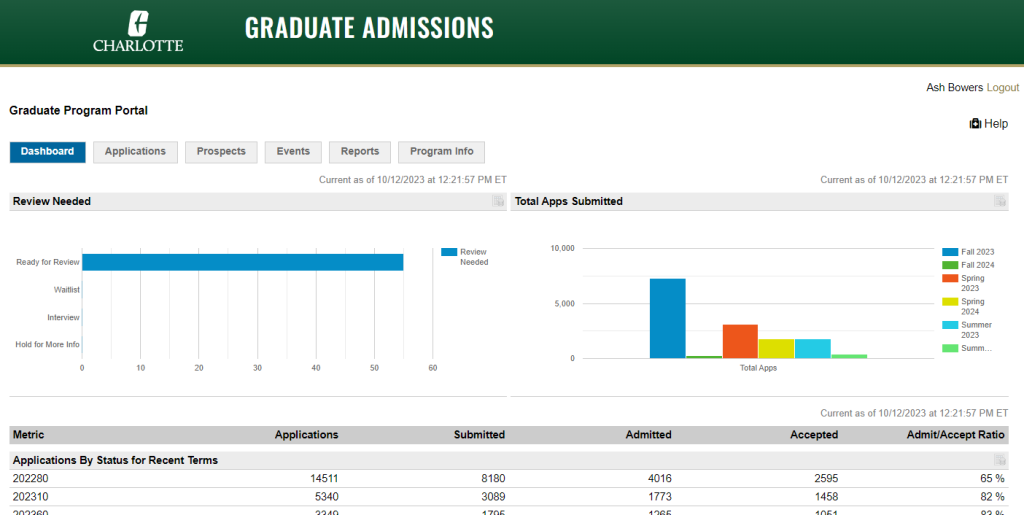
Applications
The Application search offers a variety of filters that are limited to your specific set of programs. Further, many exports are also aware of the filter selections.
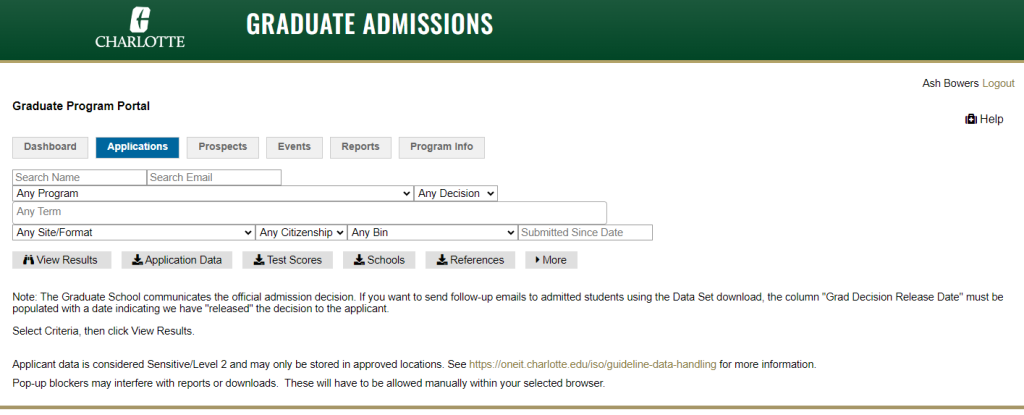
Choosing “View Results” will generate an on screen list to assist you with determining if this is the group you are looking for. In addition, the entries the list are clickable, and will take you to a familiar application view. The application viewer is discussed in the topic Application/Prospect Overview
You may also choose to Export common data sets. “Application Data” will provide an Excel file of application data similar to what you see below, but will contain an extensive set of additional columns representing the entire application process, complete with dates on which certain events occurred. Schools, Test Scores and Reference data are broken out into seperate downloads due to the highly variable nature and numbers that individuals may have. In Addition, the More button provides access to some lesser used but still useful exports. Note that these exports may only respect a limited set of filters or require additional information.
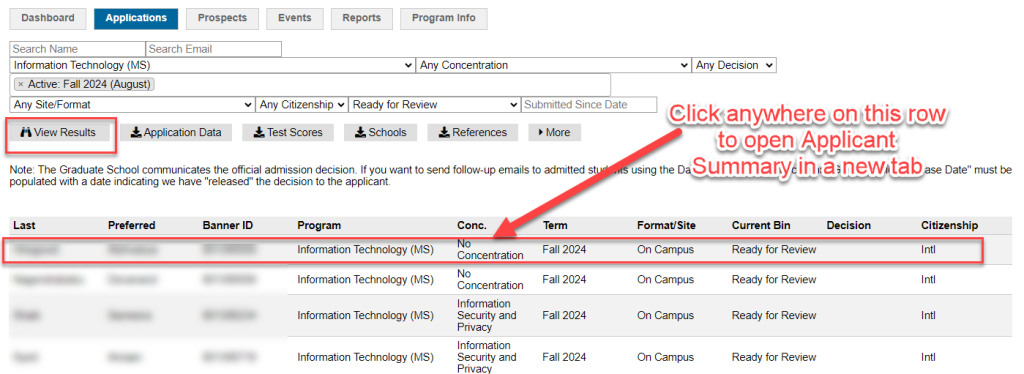
Prospects
The Prospect search allows you to review potential prospects to your program. These are individuals who have identified as being interested in one or more programs at this university. Much like the Application search, the Prospect search offers a similar set of filters. The primary difference is that choose Any Program will not limit the results by program. In addition a specific program search will also search on other similarly named programs. The screen provides additional information such as program(s) of interest the number of interactions the prospect had with us, and if any applications have started or submitted. Also, like the applicant view, clicking a record will load the Prospect Dashboard view.
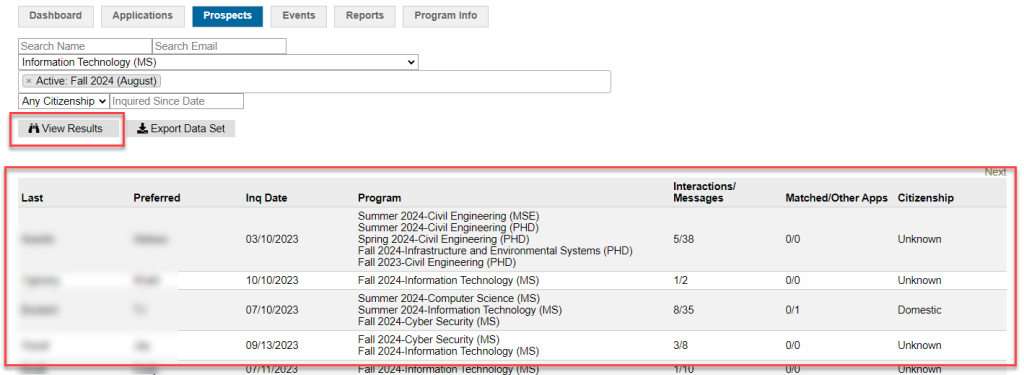
Events
The Event search allows you to find, review and export registrants to your events.
The Events seach is similar to the Prospects search in that it allows view access to any event. By default, only events which have been assigned to your specific user id will be searched. In some cases an event you are sponsoring may be assigned to someone else in your program. In these cases you may used th “All Events” search option.
In either case you may still provide filter criteria to narrow down the results such as a portion of the event name or the date of the event.
If you know the specific Event ID you may use the third option. This locate that specific event. The event ID is the randomized value located after the “id” value in the registration URL.
Once you have located the correct event, click on the row to view the registrant list.
Registrants
After clicking on the event you wish to view, the event list will be replaced by the registrant list.
The registrant list will provide the usual prospect information about the person. The Back button will return you to the last searched event. You may also use the Find Events button to search again.
You may export the registrant list along with additional question responses using the “Registrants” button.
Reports
The Reports tab is for prefiltered reports. The data exports previously located here have been moved to the Applications tab. This area will likely change over time as new reports are added, or existing ones are modified. You may submit a Slate Help Request if you have an idea for a report or extract that isn’t covered elsewhere.
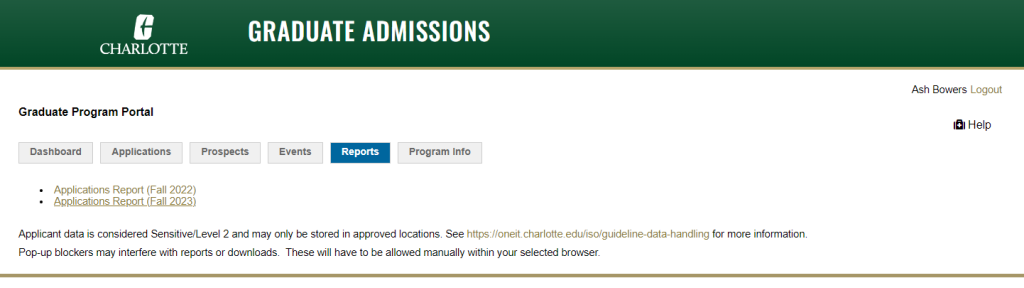
Program Info
The Program Info tab contains information about how your particular programs are configured in Slate.
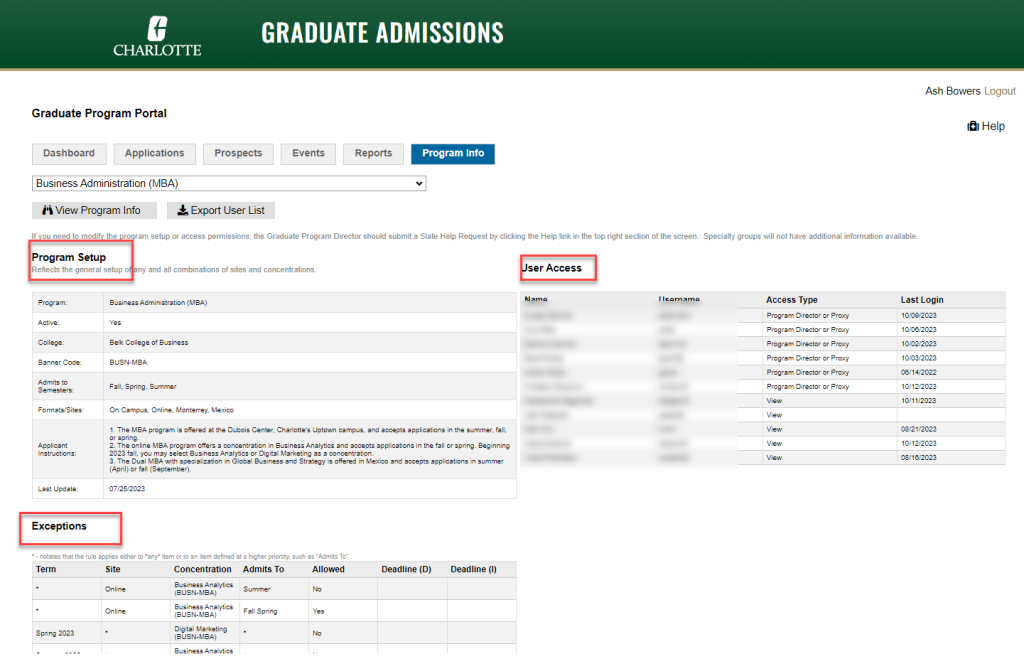
Once a program is selected you will see three seperate blocks.
Program Setup describes the overall setup of the program with any and all combinations of sites and concentrations. The definations in the section are the “rule”.
Exceptions describes variations of the rule. In particular this section is used to prohibit submissions to various combinations of terms, sites and/or concentrations. This section also allows us to define alternate deadlines for a specific term and program. Exceptions cannot be used to override the core settings in Program Setup.
User Access displays users and levels of access to your programs. This list may also be exported in cases where significant modification may be desired.